Understanding Operators in C Language:
In the world of programming, operators are fundamental tools that allow you to perform operations on variables and values. In the C programming language, operators play a crucial role in manipulating data and controlling the flow of programs. Whether you're a beginner or looking to brush up on your C skills, understanding the types and names of operators in C is essential. In this blog post, we'll dive into the various categories of operators in C and explore their functionalities.
1. Arithmetic Operators
Arithmetic operators are used to perform basic mathematical operations. They are essential for any computation in C programming.
- Addition (+): Adds two operands. Example:
a + b - Subtraction (-): Subtracts the second operand from the first. Example:
a - b - Multiplication (*): Multiplies two operands. Example:
a * b - Division (/): Divides the numerator by the denominator. Example:
a / b - Modulus (%): Returns the remainder of a division operation. Example:
a % b
2. Relational Operators
Relational operators are used to compare two values or expressions. They return a boolean value (true or false) based on the comparison.
- Equal to (==): Checks if two operands are equal. Example:
a == b - Not equal to (!=): Checks if two operands are not equal. Example:
a != b - Greater than (>): Checks if the left operand is greater than the right. Example:
a > b - Less than (<): Checks if the left operand is less than the right. Example:
a < b - Greater than or equal to (>=): Checks if the left operand is greater than or equal to the right. Example:
a >= b - Less than or equal to (<=): Checks if the left operand is less than or equal to the right. Example:
a <= b
3. Logical Operators
Logical operators are used to perform logical operations, often in conjunction with relational operators, to make complex decisions in code.
- Logical AND (&&): Returns true if both operands are true. Example:
a && b - Logical OR (||): Returns true if at least one of the operands is true. Example:
a || b - Logical NOT (!): Returns true if the operand is false. Example:
!a
4. Assignment Operators
Assignment operators are used to assign values to variables. They are shorthand for performing an operation and then assigning the result to a variable.
- Simple assignment (=): Assigns the value of the right operand to the left operand. Example:
a = b - Add and assign (+=): Adds the right operand to the left operand and assigns the result to the left operand. Example:
a += b - Subtract and assign (-=): Subtracts the right operand from the left operand and assigns the result to the left operand. Example:
a -= b - Multiply and assign (*=): Multiplies the left operand by the right operand and assigns the result to the left operand. Example:
a *= b - Divide and assign (/=): Divides the left operand by the right operand and assigns the result to the left operand. Example:
a /= b - Modulus and assign (%=): Applies modulus operation and assigns the result to the left operand. Example:
a %= b
5. Increment and Decrement Operators
Increment and decrement operators are used to increase or decrease the value of a variable by one, respectively.
- Increment (++): Increases the value of a variable by one. Example:
a++or++a - Decrement (--): Decreases the value of a variable by one. Example:
a--or--a
6. Bitwise Operators
Bitwise operators operate on the binary representations of integers, performing bit-level operations.
- AND (&): Performs a bitwise AND operation. Example:
a & b - OR (|): Performs a bitwise OR operation. Example:
a | b - XOR (^): Performs a bitwise XOR operation. Example:
a ^ b - Complement (~): Inverts all the bits. Example:
~a - Left shift (<<): Shifts the bits of the left operand to the left by the number of positions specified by the right operand. Example:
a << 2 - Right shift (>>): Shifts the bits of the left operand to the right by the number of positions specified by the right operand. Example:
a >> 2
7. Conditional (Ternary) Operator
The conditional operator is a shorthand for the if-else statement and is used to return one of two values based on a condition.
- Conditional (?:): Evaluates a condition and returns one of two values. Example:
condition ? value_if_true : value_if_false
8. Comma Operator
The comma operator allows multiple expressions to be evaluated in a single statement, where only the result of the last expression is considered.
- Comma (,): Separates expressions within a single statement. Example:
a = (b = 5, b + 1)
9. Sizeof Operator
The sizeof operator determines the size of a data type or a variable in bytes.
- Sizeof: Returns the size of a data type or variable. Example:
sizeof(int)
10. Pointer Operators
Pointer operators are used to handle memory addresses and work with pointers in C.
- Address-of (&): Returns the memory address of a variable. Example:
&a - Dereference (*): Accesses the value at the address pointed to by a pointer. Example:
*ptr
Example of each operator:
1. Arithmetic Operators
#include <stdio.h>
int main() {
int a = 10, b = 5;
printf("Addition: %d + %d = %d\n", a, b, a + b);
printf("Subtraction: %d - %d = %d\n", a, b, a - b);
printf("Multiplication: %d * %d = %d\n", a, b, a * b);
printf("Division: %d / %d = %d\n", a, b, a / b);
printf("Modulus: %d %% %d = %d\n", a, b, a % b);
return 0;
}
#include <stdio.h>
int main() {
int a = 10, b = 5;
printf("Addition: %d + %d = %d\n", a, b, a + b);
printf("Subtraction: %d - %d = %d\n", a, b, a - b);
printf("Multiplication: %d * %d = %d\n", a, b, a * b);
printf("Division: %d / %d = %d\n", a, b, a / b);
printf("Modulus: %d %% %d = %d\n", a, b, a % b);
return 0;
}
Output:
Addition: 10 + 5 = 15
Subtraction: 10 - 5 = 5
Multiplication: 10 * 5 = 50
Division: 10 / 5 = 2
Modulus: 10 % 5 = 0
2. Relational Operators
#include <stdio.h>
int main() {
int a = 10, b = 5;
printf("Equal to: %d == %d = %d\n", a, b, a == b);
printf("Not equal to: %d != %d = %d\n", a, b, a != b);
printf("Greater than: %d > %d = %d\n", a, b, a > b);
printf("Less than: %d < %d = %d\n", a, b, a < b);
printf("Greater than or equal to: %d >= %d = %d\n", a, b, a >= b);
printf("Less than or equal to: %d <= %d = %d\n", a, b, a <= b);
return 0;
}
#include <stdio.h>
int main() {
int a = 10, b = 5;
printf("Equal to: %d == %d = %d\n", a, b, a == b);
printf("Not equal to: %d != %d = %d\n", a, b, a != b);
printf("Greater than: %d > %d = %d\n", a, b, a > b);
printf("Less than: %d < %d = %d\n", a, b, a < b);
printf("Greater than or equal to: %d >= %d = %d\n", a, b, a >= b);
printf("Less than or equal to: %d <= %d = %d\n", a, b, a <= b);
return 0;
}
Output:
Equal to: 10 == 5 = 0
Not equal to: 10 != 5 = 1
Greater than: 10 > 5 = 1
Less than: 10 < 5 = 0
Greater than or equal to: 10 >= 5 = 1
Less than or equal to: 10 <= 5 = 0
3. Logical Operators
#include <stdio.h>
int main() {
int a = 1, b = 0;
printf("Logical AND: %d && %d = %d\n", a, b, a && b);
printf("Logical OR: %d || %d = %d\n", a, b, a || b);
printf("Logical NOT: !%d = %d\n", a, !a);
return 0;
}
#include <stdio.h>
int main() {
int a = 1, b = 0;
printf("Logical AND: %d && %d = %d\n", a, b, a && b);
printf("Logical OR: %d || %d = %d\n", a, b, a || b);
printf("Logical NOT: !%d = %d\n", a, !a);
return 0;
}
Output:
Logical AND: 1 && 0 = 0
Logical OR: 1 || 0 = 1
Logical NOT: !1 = 0
4. Assignment Operators
#include <stdio.h>
int main() {
int a = 10;
a += 5; // a = a + 5
printf("Add and assign: %d\n", a);
a -= 3; // a = a - 3
printf("Subtract and assign: %d\n", a);
a *= 2; // a = a * 2
printf("Multiply and assign: %d\n", a);
a /= 4; // a = a / 4
printf("Divide and assign: %d\n", a);
a %= 3; // a = a % 3
printf("Modulus and assign: %d\n", a);
return 0;
}
#include <stdio.h>
int main() {
int a = 10;
a += 5; // a = a + 5
printf("Add and assign: %d\n", a);
a -= 3; // a = a - 3
printf("Subtract and assign: %d\n", a);
a *= 2; // a = a * 2
printf("Multiply and assign: %d\n", a);
a /= 4; // a = a / 4
printf("Divide and assign: %d\n", a);
a %= 3; // a = a % 3
printf("Modulus and assign: %d\n", a);
return 0;
}
Output:
Add and assign: 15
Subtract and assign: 12
Multiply and assign: 24
Divide and assign: 6
Modulus and assign: 0
5. Increment and Decrement Operators
#include <stdio.h>
int main() {
int a = 10;
printf("Initial value: %d\n", a);
printf("Post-increment: %d\n", a++); // a is incremented after its value is used
printf("Value after post-increment: %d\n", a);
printf("Pre-increment: %d\n", ++a); // a is incremented before its value is used
printf("Post-decrement: %d\n", a--); // a is decremented after its value is used
printf("Value after post-decrement: %d\n", a);
printf("Pre-decrement: %d\n", --a); // a is decremented before its value is used
return 0;
}
#include <stdio.h>
int main() {
int a = 10;
printf("Initial value: %d\n", a);
printf("Post-increment: %d\n", a++); // a is incremented after its value is used
printf("Value after post-increment: %d\n", a);
printf("Pre-increment: %d\n", ++a); // a is incremented before its value is used
printf("Post-decrement: %d\n", a--); // a is decremented after its value is used
printf("Value after post-decrement: %d\n", a);
printf("Pre-decrement: %d\n", --a); // a is decremented before its value is used
return 0;
}
Output:
Initial value: 10
Post-increment: 10
Value after post-increment: 11
Pre-increment: 12
Post-decrement: 12
Value after post-decrement: 11
Pre-decrement: 10
6. Bitwise Operators
#include <stdio.h>
int main() {
int a = 5, b = 3; // In binary: a = 0101, b = 0011
printf("Bitwise AND: %d & %d = %d\n", a, b, a & b);
printf("Bitwise OR: %d | %d = %d\n", a, b, a | b);
printf("Bitwise XOR: %d ^ %d = %d\n", a, b, a ^ b);
printf("Bitwise NOT: ~%d = %d\n", a, ~a);
printf("Left shift: %d << 1 = %d\n", a, a << 1);
printf("Right shift: %d >> 1 = %d\n", a, a >> 1);
return 0;
}
#include <stdio.h>
int main() {
int a = 5, b = 3; // In binary: a = 0101, b = 0011
printf("Bitwise AND: %d & %d = %d\n", a, b, a & b);
printf("Bitwise OR: %d | %d = %d\n", a, b, a | b);
printf("Bitwise XOR: %d ^ %d = %d\n", a, b, a ^ b);
printf("Bitwise NOT: ~%d = %d\n", a, ~a);
printf("Left shift: %d << 1 = %d\n", a, a << 1);
printf("Right shift: %d >> 1 = %d\n", a, a >> 1);
return 0;
}
Output:
Bitwise AND: 5 & 3 = 1
Bitwise OR: 5 | 3 = 7
Bitwise XOR: 5 ^ 3 = 6
Bitwise NOT: ~5 = -6
Left shift: 5 << 1 = 10
Right shift: 5 >> 1 = 2
7. Conditional (Ternary) Operator
#include <stdio.h>
int main() {
int a = 10, b = 5;
int max = (a > b) ? a : b; // If a > b, max = a, otherwise max = b
printf("Maximum of %d and %d is %d\n", a, b, max);
return 0;
}
#include <stdio.h>
int main() {
int a = 10, b = 5;
int max = (a > b) ? a : b; // If a > b, max = a, otherwise max = b
printf("Maximum of %d and %d is %d\n", a, b, max);
return 0;
}
Output:
csharpMaximum of 10 and 5 is 10
8. Comma Operator
#include <stdio.h>
int main() {
int a, b;
a = (b = 3, b + 2); // b is assigned 3, then a is assigned b + 2
printf("Value of a: %d\n", a);
printf("Value of b: %d\n", b);
return 0;
}
#include <stdio.h>
int main() {
int a, b;
a = (b = 3, b + 2); // b is assigned 3, then a is assigned b + 2
printf("Value of a: %d\n", a);
printf("Value of b: %d\n", b);
return 0;
}
Output:
lessValue of a: 5
Value of b: 3
9. Sizeof Operator
c#include <stdio.h>
int main() {
int a;
double b;
printf("Size of int: %zu bytes\n", sizeof(a));
printf("Size of double: %zu bytes\n", sizeof(b));
printf("Size of expression (a + b): %zu bytes\n", sizeof(a + b));
return 0;
}
#include <stdio.h>
int main() {
int a;
double b;
printf("Size of int: %zu bytes\n", sizeof(a));
printf("Size of double: %zu bytes\n", sizeof(b));
printf("Size of expression (a + b): %zu bytes\n", sizeof(a + b));
return 0;
}
Output:
pythonSize of int: 4 bytes
Size of double: 8 bytes
Size of expression (a + b): 8 bytes
10. Pointer Operators
#include <stdio.h>
int main() {
int a = 10;
int *ptr = &a; // Pointer to the address of a
printf("Value of a: %d\n", a);
printf("Address of a: %p\n", (void *)&a);
printf("Value stored at ptr: %d\n", *ptr); // Dereference pointer to get the value
return 0;
}
#include <stdio.h>
int main() {
int a = 10;
int *ptr = &a; // Pointer to the address of a
printf("Value of a: %d\n", a);
printf("Address of a: %p\n", (void *)&a);
printf("Value stored at ptr: %d\n", *ptr); // Dereference pointer to get the value
return 0;
}
Output:
Value of a: 10
Address of a: 0x7ffee1a2d7cc
Value stored at ptr: 10
These examples should give you a solid understanding of how each type of operator works in C. Feel free to experiment with these operators in your own code to get a better grasp of their behavior.
Conclusion
Operators in C are indispensable for performing operations on data and making decisions in your code. Understanding the various types of operators and their functions will empower you to write more efficient and effective C programs. Whether you’re performing mathematical calculations, comparing values, or manipulating data at the bit level, mastering these operators is key to becoming a proficient C programmer. Happy coding!


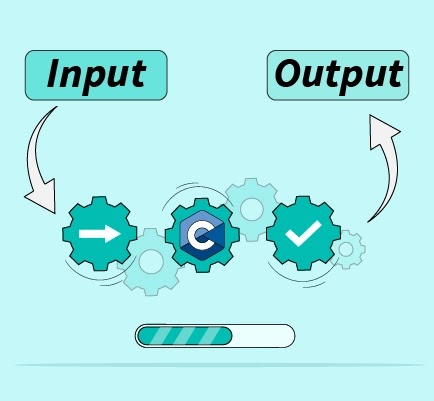

.jpg)
0 Comments