Understanding Flow Control Statements in C Language: A Guide to Loops
Low control statements in C are essential for managing how code executes. These statements control the flow of the program, ensuring tasks are executed based on specific conditions or loops. As one of the most fundamental aspects of the C language statement, flow control statements help developers write efficient and structured programs.
In this guide, we will explore the syntax and functionality of the for loop, while loop, and do-while loop, which are the core looping mechanisms in C. Understanding how to use these loops properly is crucial for managing repetitive tasks in C programming.
What are Flow Control Statements?
Flow control statements, also known as control flow or decision-making statements, dictate the sequence in which the code executes. C offers various types of control flow statements, such as decision-making statements (if, else), looping statements (for, while, do-while), and jump statements (break, continue, goto).
For this blog, we will focus on looping statements, which allow a block of code to run repeatedly based on a condition. Looping is essential for tasks like traversing arrays, reading inputs, or performing repetitive calculations.
The For Loop in C Language
One of the most commonly used loops in C is the for loop. The for loop is perfect for situations where the number of iterations is known beforehand. It is structured with initialization, condition, and increment/decrement components, all within a single line, making it concise and easy to manage.
Syntax of For Loop
cfor (initialization; condition; increment/decrement) {
// Statements to execute
}
Explanation:
- Initialization: This part initializes a loop control variable (such as
i), which is executed only once before the loop starts. - Condition: The condition is evaluated before each iteration. If the condition is true, the loop continues; if it’s false, the loop terminates.
- Increment/Decrement: This section updates the loop control variable after each iteration.
Example of For Loop:
c#include <stdio.h>
int main() {
int i;
for (i = 0; i < 5; i++) {
printf("Iteration: %d\n", i);
}
return 0;
}
How It Works:
In the above example, the loop starts with i = 0. For each iteration, the condition i < 5 is checked. As long as this condition holds true, the loop executes. After each iteration, i is incremented by 1.
The While Loop in C Language
The while loop is another fundamental loop in C that executes a block of code as long as the specified condition remains true. Unlike the for loop, the while loop does not require initialization and increment in the loop structure itself.
Syntax of While Loop
cwhile (condition) {
// Statements to execute
}
Explanation:
- Condition: The condition is checked before each iteration. If the condition is true, the loop body executes; if false, the loop stops.
- The while loop is ideal when the number of iterations is unknown beforehand.
Example of While Loop:
c#include <stdio.h>
int main() {
int i = 0;
while (i < 5) {
printf("Iteration: %d\n", i);
i++;
}
return 0;
}
How It Works:
In this example, i starts at 0, and the condition i < 5 is evaluated before each loop execution. As long as the condition is true, the code inside the loop is executed, and i is incremented. When i reaches 5, the condition becomes false, and the loop terminates.
The Do-While Loop in C Language
The do-while loop is similar to the while loop but with one key difference: it guarantees that the loop body will execute at least once. This is because the condition is checked after the loop body executes, not before.
Syntax of Do-While Loop
cdo {
// Statements to execute
} while (condition);
Explanation:
- The code within the do block runs first.
- The condition is evaluated after the loop body has executed. If the condition is true, the loop repeats; if false, it exits.
Example of Do-While Loop:
c#include <stdio.h>
int main() {
int i = 0;
do {
printf("Iteration: %d\n", i);
i++;
} while (i < 5);
return 0;
}
How It Works:
In this example, even if the initial condition i < 5 were false, the code inside the do block would execute at least once. After the first iteration, the condition is checked, and the loop continues until i reaches 5.
Key Differences Between For, While, and Do-While Loops
While all three loops in C are used for repetitive execution, they differ in terms of where the condition is evaluated and how the loops are structured:
For Loop: Best used when the number of iterations is known. The initialization, condition, and increment/decrement all occur in a single line at the top of the loop. It is concise and preferred for cases like traversing arrays.
While Loop: Suitable when the number of iterations is not predetermined. The condition is evaluated before each iteration, which means the loop might not execute at all if the condition is initially false.
Do-While Loop: Guarantees that the loop body will execute at least once. The condition is checked after the loop body runs, making it useful when you want the loop to execute at least one time regardless of the condition.
Choosing the Right Loop for Your Program
Knowing when to use which loop is essential for writing efficient and readable C code:
For Loop: When the number of iterations is known beforehand, such as counting from 0 to 10 or iterating over an array of known length.
While Loop: When you are not sure how many iterations are required, but you know the loop should continue as long as a condition holds true, such as reading user input until a specific value is entered.
Do-While Loop: When you need the loop to run at least once, even if the condition might be false at the beginning, like prompting a user for input at least once before checking if the input is valid.
Conclusion
Mastering flow control statements, particularly loops, is a fundamental skill for any C programmer. The for loop, while loop, and do-while loop provide flexibility for managing repetition in code. By understanding the syntax and usage of each, you can write more efficient, readable, and maintainable programs.
Whether you're creating a simple calculator, working with arrays, or handling more complex data structures, proper loop usage ensures that your program runs smoothly and efficiently. Start practicing these loops in your code, and you’ll quickly realize how powerful flow control statements are in C language!
People also search:
Types Of Operators In C Language


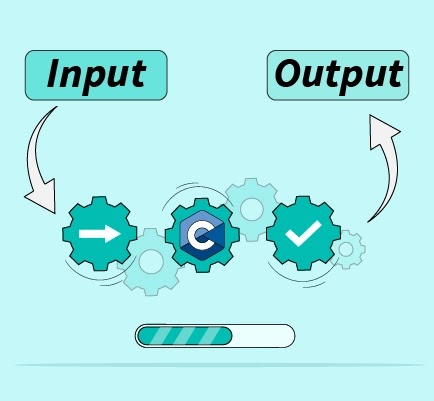

.jpg)
0 Comments