Understanding Format Specifiers in C Language
Welcome to Himani Kashyap’s Blog! Today, we're delving into a fundamental aspect of C programming: format specifiers. These special codes are essential for formatting data when using functions like printf and scanf. Whether you’re a beginner or looking to refine your skills, understanding format specifiers is crucial for effective data representation and input/output operations. In this guide, we’ll explore what format specifiers are, their types, and how to use them in C language.
What Are Format Specifiers in C Language?
Format specifiers in C language are placeholders used in functions like printf and scanf to format and interpret data. They are part of the format string and are used to control how data is presented or read. By specifying different format codes, you can display integers, floating-point numbers, characters, and strings in various ways, making your output more readable and your input handling more precise.
Importance of Format Specifiers
- Data Formatting: They allow you to format data in a specific way, such as aligning text, setting decimal places, or padding numbers.
- Input/Output Handling: They help in reading and writing data in the correct format, ensuring that the program handles different data types appropriately.
- Debugging: Proper formatting can make debugging easier by providing clear and consistent output.
Types of Format Specifiers in C Language
In C, format specifiers are used in functions like printf for output and scanf for input. Here’s a detailed look at the different types of format specifiers and their uses:
1. Integer Format Specifiers
%d and %i: Used for signed decimal integers.
- Example:
int num = 42; printf("The number is %d\n", num);
%u: Used for unsigned decimal integers.
- Example:
unsigned int num = 42; printf("The number is %u\n", num);
%x and %X: Used for unsigned hexadecimal integers. %x prints in lowercase, while %X prints in uppercase.
- Example:
int num = 255; printf("Hexadecimal (lowercase): %x\n", num); printf("Hexadecimal (uppercase): %X\n", num);
%o: Used for unsigned octal integers.
- Example:
int num = 63; printf("Octal: %o\n", num);
2. Floating-Point Format Specifiers
%f: Used for decimal floating-point numbers.
- Example:
float num = 3.14; printf("The value is %f\n", num);
%e and %E: Used for scientific notation. %e prints in lowercase, while %E prints in uppercase.
- Example:
float num = 0.000123; printf("Scientific notation (lowercase): %e\n", num); printf("Scientific notation (uppercase): %E\n", num);
%g and %G: Used for the shortest representation of a floating-point number, either in normal or scientific notation. %g uses lowercase, while %G uses uppercase.
- Example:
float num = 12345.6789; printf("Shortest representation (lowercase): %g\n", num); printf("Shortest representation (uppercase): %G\n", num);
3. Character and String Format Specifiers
%c: Used for a single character.
- Example:
char ch = 'A'; printf("Character: %c\n", ch);
%s: Used for a string of characters.
- Example:
char str[] = "Hello, World!"; printf("String: %s\n", str);
4. Pointer Format Specifiers
%p: Used for printing the address of a pointer.
- Example:
int num = 42; int *ptr = # printf("Pointer address: %p\n", (void*)ptr);
5. Special Format Specifiers
%%: Used to print a literal % character.
- Example:
printf("Percentage symbol: %%\n");
Detailed Examples and Use Cases
Let’s delve into more practical examples to understand how these format specifiers work in different scenarios.
Formatting Integers
When working with integers, format specifiers can be used to format numbers in various bases and align them in the output.
Example:
#include <stdio.h>
int main() {
int num = 12345;
printf("Decimal: %d\n", num);
printf("Hexadecimal (lowercase): %x\n", num);
printf("Hexadecimal (uppercase): %X\n", num);
printf("Octal: %o\n", num);
return 0;
}
Output:
Decimal: 12345
Hexadecimal (lowercase): 3039
Hexadecimal (uppercase): 3039
Octal: 30071
Formatting Floating-Point Numbers
Formatting floating-point numbers can be useful for controlling the number of decimal places or using scientific notation.
Example:
#include <stdio.h>
int main() {
float num = 123.456789;
printf("Default format: %f\n", num);
printf("Scientific notation: %e\n", num);
printf("Shortest representation: %g\n", num);
return 0;
}
Output:
Default format: 123.456789
Scientific notation: 1.234568e+02
Shortest representation: 123.457
Working with Strings and Characters
Formatting strings and characters helps in displaying textual data properly.
Example:
#include <stdio.h>
int main() {
char ch = 'A';
char str[] = "Hello, C!";
printf("Character: %c\n", ch);
printf("String: %s\n", str);
return 0;
}
Output:
Character: A
String: Hello, C!
Handling Pointers
When dealing with pointers, format specifiers help in displaying memory addresses.
Example:
#include <stdio.h>
int main() {
int num = 42;
int *ptr = #
printf("Value: %d\n", num);
printf("Address: %p\n", (void*)ptr);
return 0;
}
Output:
Value: 42
Address: 0x7ffee1b1b0ac
Tips for Using Format Specifiers
- Matching Types: Ensure that the format specifier matches the type of the variable. For instance, use
%dfor integers and%ffor floating-point numbers. - Width and Precision: Format specifiers can include width and precision modifiers. For example,
%5dprints an integer in a field of at least 5 characters wide, and%.2flimits a floating-point number to two decimal places. - Padding and Alignment: Use flags like
-for left-alignment and0for zero-padding to control the appearance of your output.
Example:
#include <stdio.h>
int main() {
int num = 42;
printf("Right-aligned: %5d\n", num);
printf("Left-aligned: %-5d\n", num);
printf("Zero-padded: %05d\n", num);
return 0;
}
Output:
Right-aligned: 42
Left-aligned: 42
Zero-padded: 00042
Conclusion
Format specifiers are a powerful feature in C language that enable precise control over data formatting and representation. By understanding and using the different types of format specifiers—whether for integers, floating-point numbers, strings, or pointers—you can enhance the readability and functionality of your C programs.
From basic formatting to advanced customization, mastering format specifiers will significantly improve your programming skills and help you produce clear and well-structured output. Practice using these specifiers in various scenarios to become proficient in formatting your data effectively.
For more insightful programming tips and tutorials, stay tuned to Himani Kashyap’s Blog. Feel free to leave comments or questions below, and explore our other posts for a deeper dive into C programming and beyond!

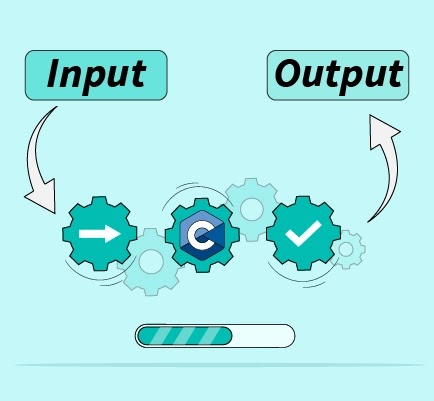

.jpg)
0 Comments